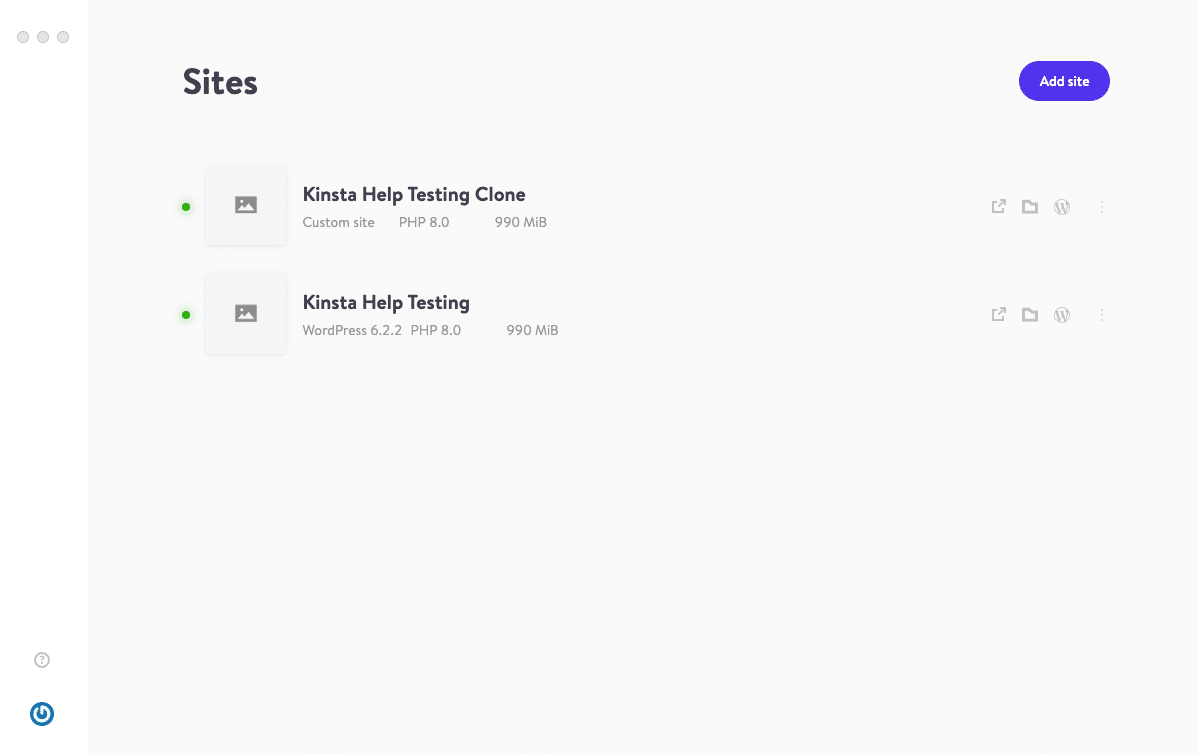With the clone site feature in DevKinsta, you can copy your entire WordPress site, including the database and files. This can be used with a “template” site to quickly create sites with the same theme, plugins, and settings.
To clone a site, go to the Sites page, click the kebab (three-dot) menu next to the site you want to clone and select Clone Site in the dropdown menu.
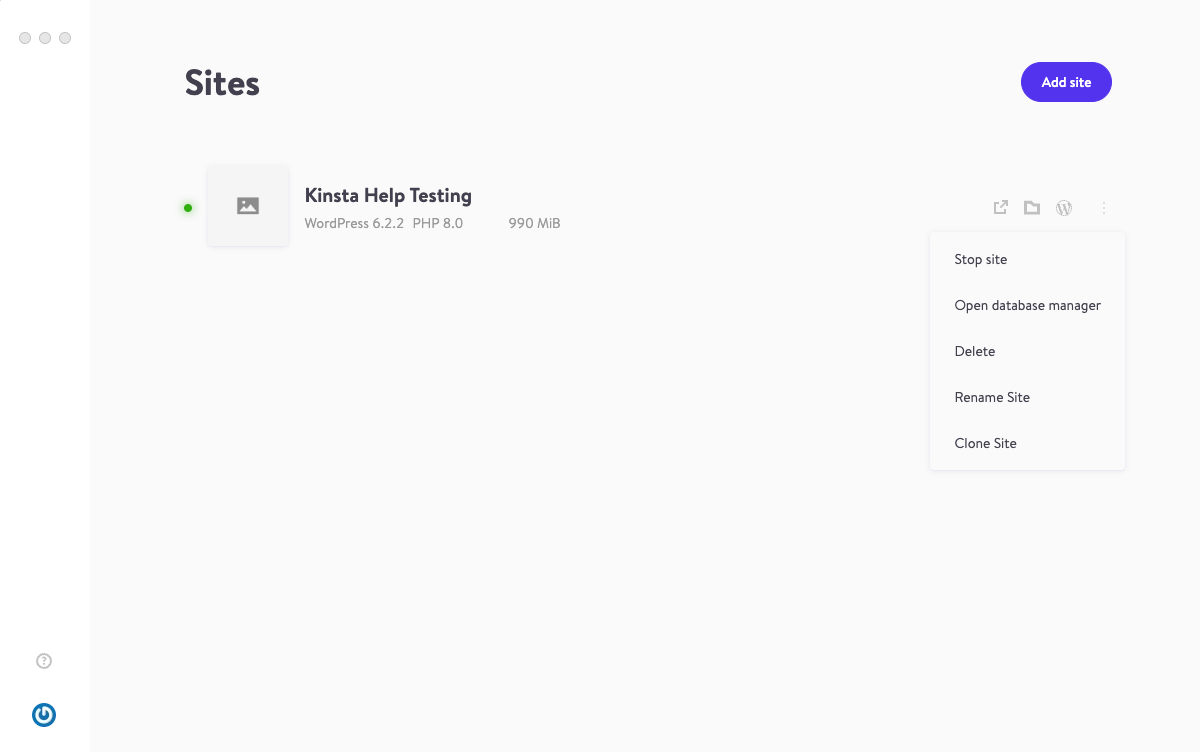
Enter the Site name for your new site and click Clone Site in the modal/pop-up.
It usually takes about 30-60 seconds for cloning to finish, but it could take up to 10-20 minutes, depending on the size of the site.
During the site cloning process, you may need to provide your user account password (macOS) or accept a confirmation dialog (Windows). This is required because DevKinsta modifies the system’s hosts file.
After cloning the site, you can view information about it on the Site info page or in the Sites list.