Kinsta has been known for excellence in the WordPress hosting industry. With the introduction of Application and Database Hosting, you can bring all your applications to Kinsta.
Getting Started
Within the context of Kinsta’s Application Hosting, an application is a set of instructions executed by a server to perform one or more tasks. Our current infrastructure is designed to serve and support the deployment of applications with a server behind the application.
For the best possible compatibility with our service, we recommend following the guidelines of The Twelve-Factor App (aka Cloud-Native apps). This will ensure your application is ready to work in an ephemeral/stateless environment like our Application Hosting.
You should see a new sidebar menu named Applications. Once you’ve added one or more services, you’ll see them listed here.
MyKinsta Integration
Application and Database Hosting is integrated straight into MyKinsta.
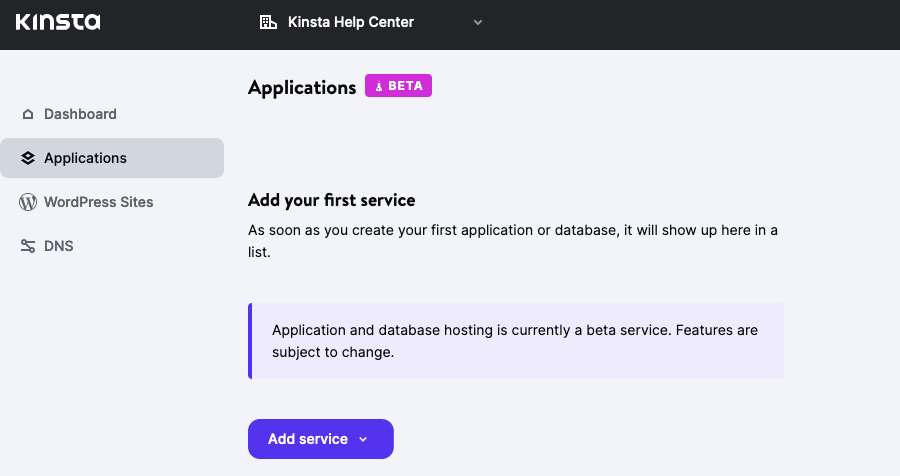
Supported Languages
With Application and Database Hosting, you can deploy almost any application. Here are just a few of the languages we support and have tested:
We have Quick Start Examples available for these and other languages and frameworks we support, including some examples of how to send emails using PHP or Node.js with Application and Database Hosting.
You can deploy an application through Docker using a Dockerfile, which means you can package any configuration you’d like, and we’ll be able to run it for you. We also have hello world repositories with Dockerfiles.
You are welcome to test the repositories available on Github.
Supported Databases
At the moment, we support the following, and we’re working on adding more:
- Redis 5.0 and 6.x
- MariaDB 10.4, 10.5 and 10.6
- PostgreSQL 9.6, 10, 11, 12, 13, 14 and 15
- MySQL 8.0
You can select different versions of these databases to suit your existing project.
Database Backups
We provide automatic daily backups for Database Hosting that are stored for 7 days. You can also manually create up to 5 manual backups, which are stored for 14 days. You can restore either an automatic or manual backup at any time on your database’s Backups page.
When a database backup is restored, all changes to the database will be rolled back to the time the backup was created.
How to Scale Application Resources
Here’s an article explaining how to scale vertically or horizontally.
Important Notes
Please keep the following in mind:
- During build time and runtime, your processes will have root access to their container. Our containers are isolated horizontally and vertically, providing sufficient protection even in this scenario. Regardless, root access is not advised, and we will likely remove that ability in the future, so please do not rely on having root access in the runtime environment of your application.
- For WordPress sites, we recommend that you still use our Managed WordPress Hosting as opposed to Application Hosting. Managed WordPress Hosting is built, designed, and optimized by Kinsta to serve WordPress sites. It includes everything you need out of the box, such as full-page caching, backups, and the ability to update plugins and themes easily.